Compatible with Chrome and Edge
Instruction Guide
We have a simple tutorial guide which explains the features of the software extension and what each button inside the extension does. Read our tutorial and welcome guide on how to use the extension to the fullest. Use all the features of this browser software.
If you are interested in other web extensions to install, you might wish to check out the Microsoft Bing Search with Rewards extension.
Microsoft Bing Search with Rewards Extension
It allows you to complete daily offers to get points.
Track the number of points you have currently and the rewards you can redeem with these points.
The ways to get points & get rewarded is search with Bing, browse with Microsoft Edge and shop at the Microsoft and Windows stores to earn rewards.
Sponsored Link:
Other useful extensions
Another extension which would be useful to install is the iCloud bookmarks extension.
It allows to keep your Chrome bookmarks on Windows synced up with the Safari bookmarks on your iPhone, iPad, and Mac.
iCloud will store your website bookmarks so it is accessible even on your iPhone and Mac.
Try these other two extensions and see if it will boost your daily productivity.
Useful timers for all your needs
Features:
Install and open.
- After installing the extension. You click on the icon to begin using the timer.
Why do people use online timers/timer software?
When you have a lot of different tasks to do and a limited amount of time to do them, you need to make sure that you get the most out of your time. A timer software is a tool that will help you with this. It can be used in any situation where there are multiple things that need to be done, but only a certain amount of time is available. There are many different types of timer programs available online, but they all work on similar principles.
How Do You Use An Online Timer Software?
You can use an online timer software in a number of different ways. You can set up different tasks and then use the program to track how long it takes you to complete each one, so that you know how much time each one will take and how long it will take you to finish all the tasks combined. You can also use it as a stopwatch or clock for timing events during sporting competitions or other activities.
There are many different types of timer programs available online for free or for a small fee if you decide to buy them instead of using the free versions. They all work on similar principles and have similar features, so whether one costs more than another isn’t really important.
Tutorial:
- Install the Extension
-
After installing the extension, click on the icon
 on the toolbar.
on the toolbar.
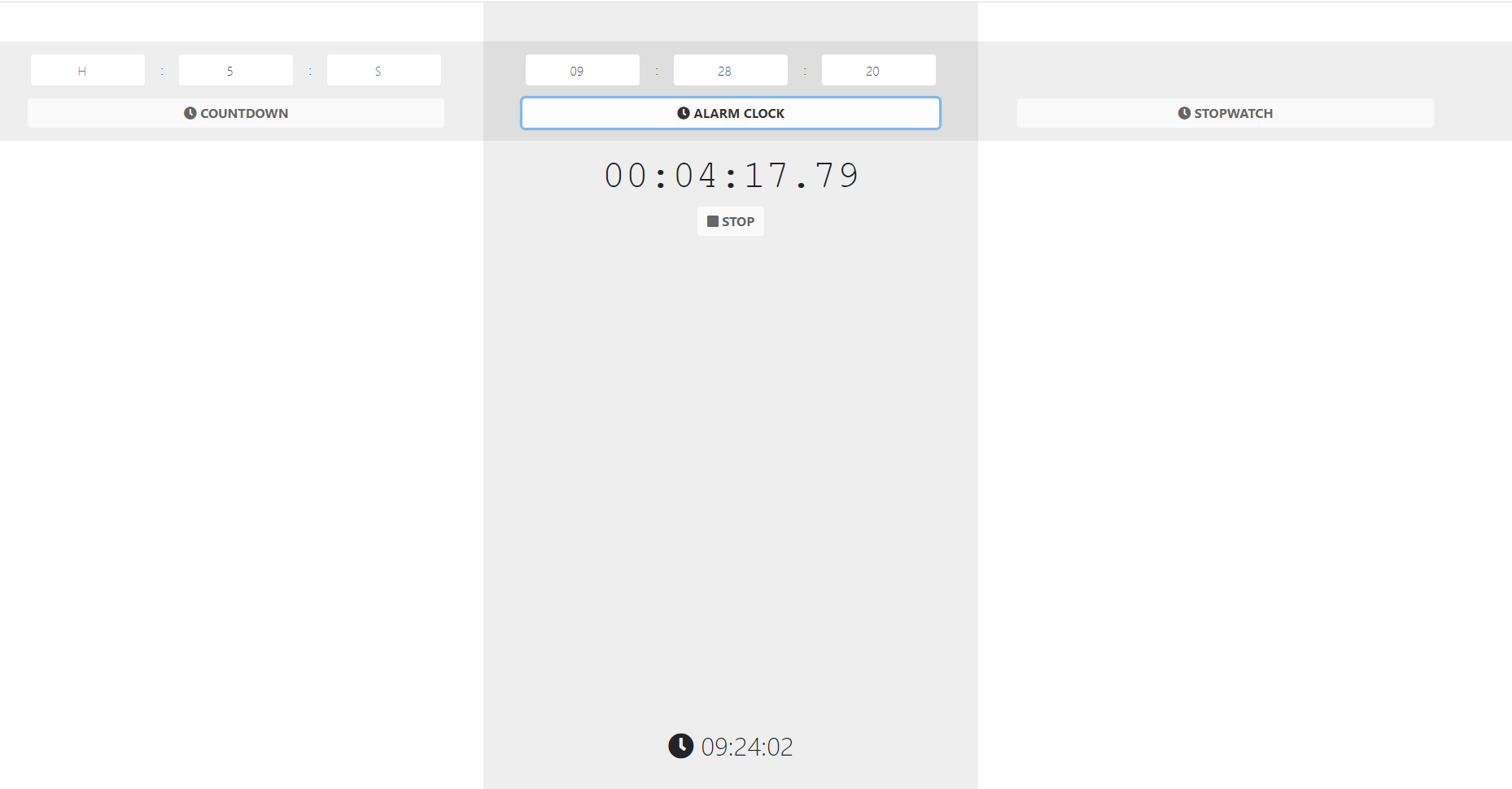
Sponsored Link: